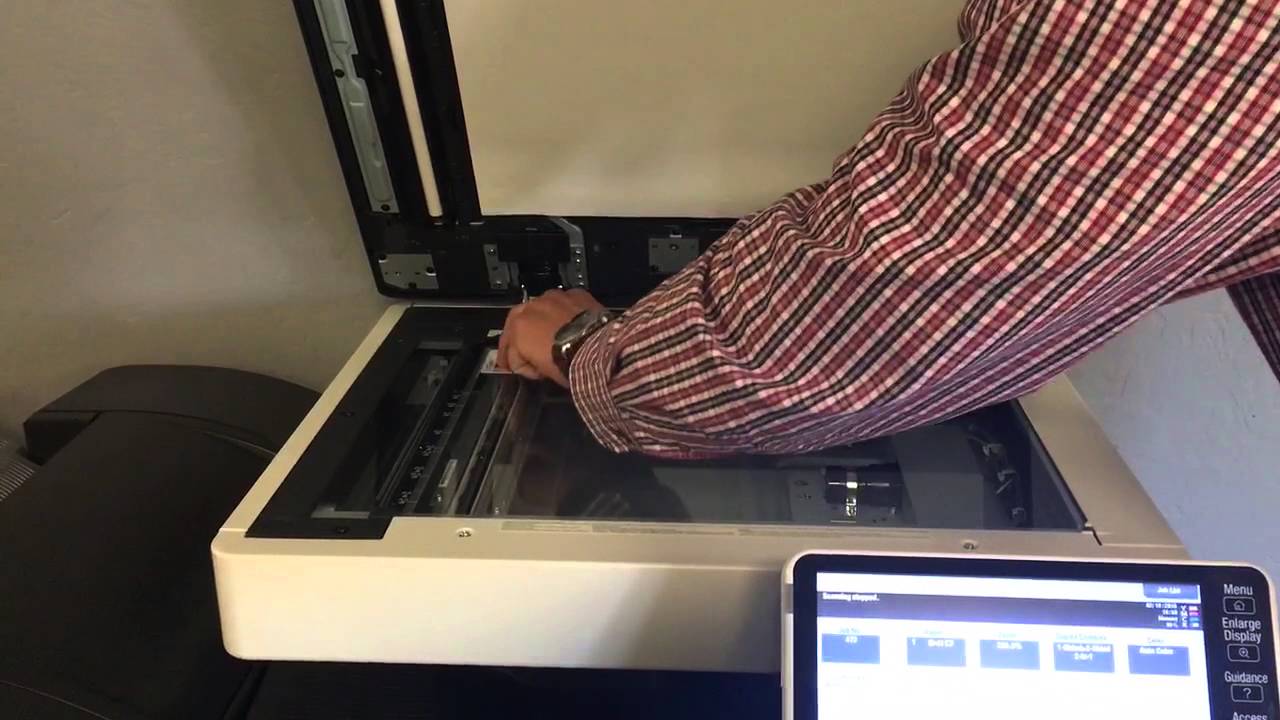A printer is one of the best tools available in order to complete office tasks and aid in reviewing and finalizing documents. A good printer can help you achieve great works and maximize your productivity. However, there are times when a printer may not be producing the work you intend it to produce. There are several reasons why a printer is not printing despite it being connected.
- Connection is via cable.
Cable is one of the main ways for a printer to be connected to your computer. This is done by having a wire plugged into the printer’s port while at the same time the other end of the line is plugged into the computer or laptop. This way the computer and the printer are able to communicate with each other.
If there is an established connection, meaning there is a physical connection between the devices but there is no communication being produced, the reason might be because the cable use is damaged. If there is a break in the wiring of the cable the transmission of information will be affected and the printing job cannot push through. Breaks in the wire can occur due to improper connection and the portion near the plug (which is the portion most prone to breakage) gets bent or twisted to the point that the internal wirings get broken.
In order to avoid this from happening, the first thing to do is make sure that the connection is secure in such a way that it does not get easily disturbed. One way to secure a connection is by not putting it in an area where there can be a lot of foot traffic. When a wire is placed over a walkway or a path, it can be a tripping hazard and as such it can pose a threat not just to the people who use that path but to the devices that are connected with it. If someone trips on the wire, the devices connected to it can topple over and fall which in turn can cause damage to the equipment.
- Connection is via wifi.
Another mode of connecting your computer to your printer. This is a convenient mode as you will not need to be tethered by a cable. Being able to connect via wifi is also great since you can perform a lot of tasks and even be mobile. For certain types of printers, it can even accommodate printing directly from other mobile devices such as tablets and smartphones.
However, there is a drawback to this mode of connecting to a printer as when a connection is weak or if the distance from the router gets too far, the connection may become unstable. When this happens, the printing job may not be able to push through or when the printing is already on the way, it may become interrupted.
To ensure that this does not happen, it would be prudent to find an area where the signal strength is strong and consistent. Further, if the office space is big, it would be prudent to install a repeater or signal booster in order to ensure that the wifi signal is strong throughout the office so that the work will be done in a more efficient and effective manner.

However, if despite implementing this measure the printer still does not work, you can always opt to do a cable connection.
Whichever mode you choose or is available for your particular business or operation, it would be prudent to ensure that you have installed the proper software and drivers for the particular printer type and model. This is usually available on the printer’s manufacturer website.
There can also be an instance when the printer would not be printing because it is overwhelmed by a number of tasks that it needs to complete. A good measure would be to check the printing queue and clear up the queue in order to allow the printer to process the workload.
If you plan to get copiers for your office in Chicago, you can opt to buy copiers or lease copiers in Chicago. We can give you the option to get the copier that you want. You can contact our local copier leasing services department in your location.
If your Location is around Chicago, you may call us at (312) 216-0722, our personnel for copier leasing in Chicago will assist you. If you are also looking for copier repair services in Chicago, you may contact our copier repair personnel at the same number.
With these simple tips, you would be able to troubleshoot this particular issue with ease.