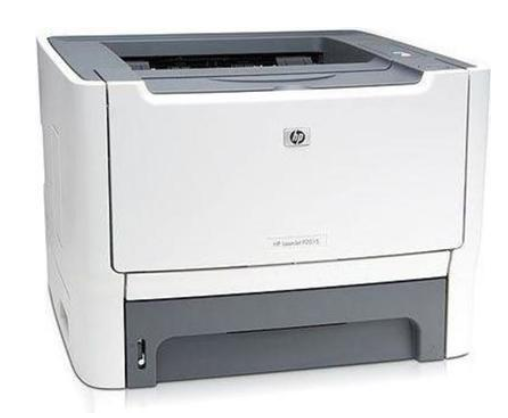Multifunctional printers (MFPs) have revolutionized office workflows by combining the capabilities of a printer, scanner, copier, and sometimes fax machine into a single device. These all-in-one machines save space, reduce costs, and improve efficiency. But can they operate independently, without a computer? The answer is yes—and here’s how.

How Multifunctional Printers Function Without a Computer
Modern MFPs are designed for flexibility. Many can connect directly to an office network, the internet, or even mobile devices, enabling users to perform tasks without a tethered computer.
1. Using USB or Thumb Drives
Most MFPs feature a USB port or thumb drive slot, allowing you to:
- Print documents directly from the USB device
- Save scanned documents directly onto the drive
This makes it easy to handle files on the go without needing a connected computer.
2. Copying Documents Directly
Making copies doesn’t require a computer. Simply place the original document on the scanner bed, select your desired settings, and print. Many machines allow:
- Color or black-and-white copies
- Custom paper sizes
- Multiple copy options for efficiency
3. Printing From Mobile Devices
Many employees rely on tablets or smartphones for work. MFPs with mobile printing capabilities let users:
- Print documents, presentations, or creative projects directly from mobile apps
- Avoid transferring files to a computer
- Work flexibly while moving around the office or working remotely
4. Printing via Bluetooth
Some MFPs support Bluetooth connectivity, allowing printing even when internet connections are unreliable. This is especially useful for:
- Quick, local print jobs without network dependency
- Offices with intermittent Wi-Fi or limited network infrastructure
Why This Matters for Your Office
The ability to operate without a computer improves:
- Productivity: Employees can print, copy, or scan without delays
- Flexibility: Supports mobile work and remote collaboration
- Efficiency: Reduces time spent transferring files between devices
For offices in Chicago looking for flexible and reliable printing solutions, leasing multifunctional printers is a smart choice. MFPs equipped with standalone functionality ensure your workflow never stops, whether connected to a computer or not.
If you plan to get copiers for your office in Chicago, you can opt to buy copiers or lease copiers in Chicago. We can give you the option to get the copier that you want. You can contact our local copier leasing services department in your location.
If your Location is around Chicago, you may call us at (312) 216-0722, our personnel for copier leasing in Chicago will assist you. If you are also looking for copier repair services in Chicago, you may contact our copier repair personnel at the same number.
These multifunctional printers are great additions to any office space. Not only do they serve the primary functions of copying and printing, but all the other capabilities just simply make the workload a little lighter with having one less thing to worry about. It really is an invaluable and cost savings tool.